Building a Real-Time NHL Scoreboard with Supabase
Ever wondered how to build a live-updating sports scoreboard without hammering your API with constant requests?
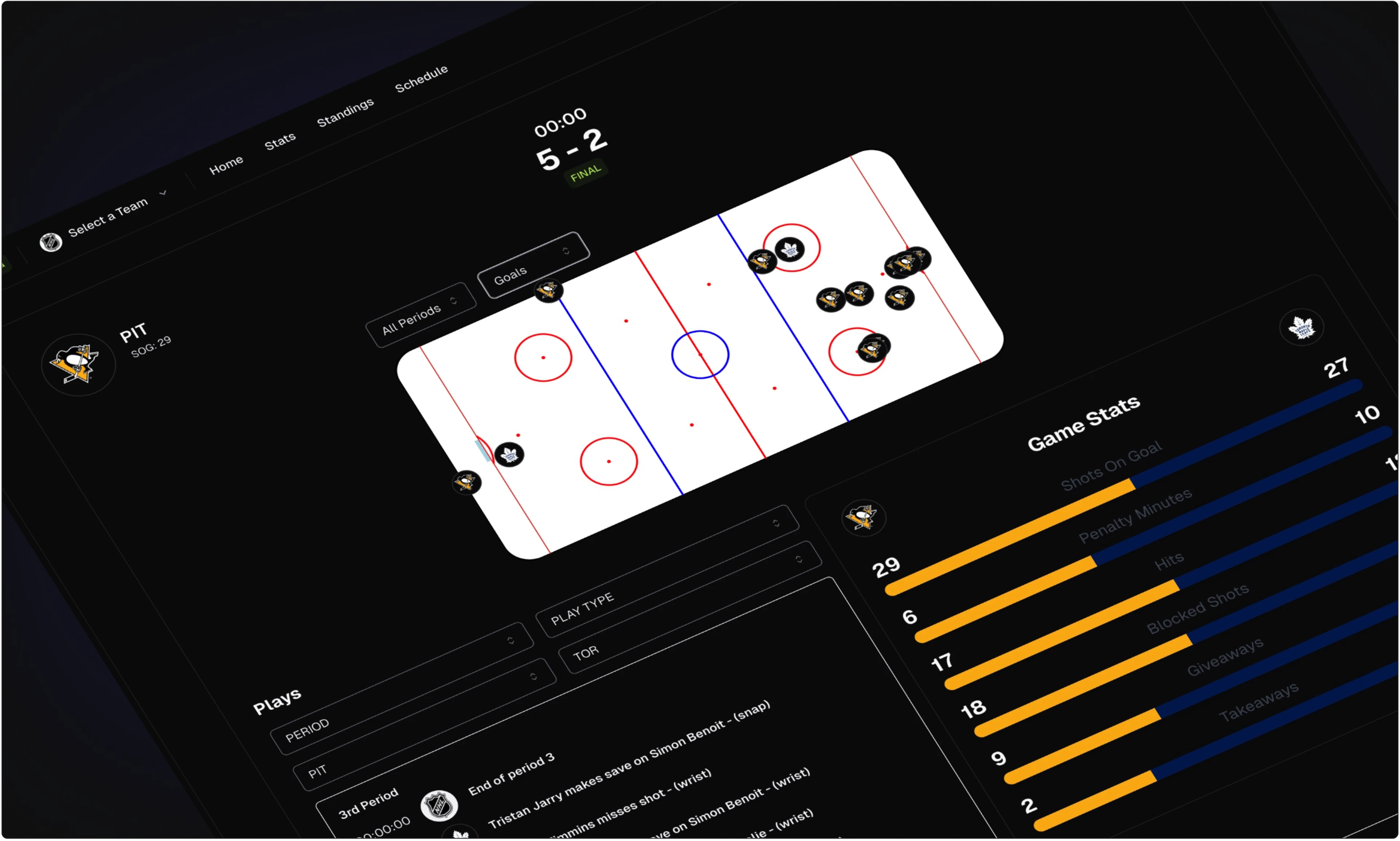
I faced this exact challenge while developing Benchwarmers. The solution I found was surprisingly elegant and efficient, using Supabase's real-time functionality in a way that might not be immediately obvious from the docs.
The Challenge 🏒
Building a real-time scoreboard for NHL games presented three key requirements:
- Fetching current scores for all NHL games
- Updating scores in real-time as games progress
- Displaying the data in an engaging way
The first requirement was straightforward - the NHL API's Boxscore endpoint provides comprehensive game data. The visual presentation was handled beautifully by my UI stack (NextJS + Tailwind + Shadcn/UI + Framer Motion). But the real challenge lay in that middle requirement: real-time updates.
Exploring the Options
Initially, I considered several traditional approaches:
- Polling intervals: Regularly fetching data every few seconds
- Cron jobs: Scheduled server-side updates
- Webhook systems: Listening for external triggers
Each of these solutions had significant drawbacks:
- Polling creates unnecessary server load
- Cron jobs might miss rapid updates
- Webhooks require complex setup and maintenance
That's when I discovered that Supabase's Realtime feature could be used for more than just chat applications. In fact, it took just 15 minutes to implement real-time synchronization between my Postgres database and frontend!
Setting Up Supabase Realtime
Let's walk through the implementation step by step.
1. Database Configuration
First, you'll need to set up your Supabase database properly. Here's what you need:
- Create a table in your database (I used a custom schema called
gamecenter) - Enable Realtime for your table in the Supabase dashboard
- Ensure your schema is exposed in your REST API configuration
CREATE TABLE gamecenter.game_boxscore ( game_id TEXT PRIMARY KEY, home_team_score INTEGER, away_team_score INTEGER, period INTEGER, time_remaining TEXT, game_state TEXT, last_updated TIMESTAMP WITH TIME ZONE DEFAULT NOW() );Enable Realtime in Supabase Dashboard
Navigate to your table settings in the Supabase dashboard and enable Realtime:
- Go to Database → Tables
- Select your table
- Click on "Enable Realtime" This creates the necessary Postgres publication under the hood.
3. Understanding Realtime Mechanisms
Supabase's Realtime functionality offers three distinct modes:
- Broadcast: Send ephemeral messages between clients
- Presence: Track and sync shared state
- Postgres Changes: Listen to database changes For our scoreboard, we're using Postgres Changes, which leverages Postgres' native replication system. This means: • Changes are propagated instantly • No additional infrastructure needed • Built-in security through Postgres' Row Level Security (RLS)
Implementation Structure
Here's how I organized the code in my Next.js application:
├── app │ ├── scores │ ├── [game_id] # Dynamic route for individual games│ │ ├── page.tsx # Server Component (initial data fetch)│ │ ├── boxscore.tsx # Client Component (realtime updates)│ │ ├── types.ts # Type definitionsFetching Initial Data
First, let's set up our server component to fetch the initial state:
export default async function GamePage({ params }: { params: { game_id: string } }) {const supabase = createServerComponentClient<Database>()// Fetch initial data with no cachingconst [boxscoreData, gameLogData] = await Promise.all([ supabase.schema('gamecenter') .from('game_boxscore') .select('*') .eq('game_id', params.game_id) .limit(1), supabase.schema('gamecenter') .from('game_events') .select('*') .eq('game_id', params.game_id) .in('type_code', ['503', '509', '505', '520', '521', '506', '507']) .order('time_remaining', { ascending: true }),])return ( <Boxscore initialBoxscore={boxscoreData.data?.[0]} initialGameLog={gameLogData.data} game_id={params.game_id} />)}Setting Up Real-Time Subscription
Now, let's implement the client component that handles real-time updates:
// boxscore.tsxexport default function Boxscore({ initialBoxscore, initialGameLog, game_id }: BoxscoreProps) {const [boxscore_live, setBoxscore_live] = useState(initialBoxscore)const supabase = createClientComponentClient<Database>()useEffect(() => { // Create a realtime channel const boxscoreChannel = supabase.channel('game-updates') .on( 'postgres_changes', { event: '*', // Listen to all events schema: 'gamecenter', table: 'game_boxscore', filter: `game_id=eq.${game_id}` }, (payload) => { console.log('Boxscore update:', payload) setBoxscore_live(payload.new as Database['gamecenter']['Tables']['game_boxscore']['Row']) } ) .subscribe() // Cleanup subscription return () => { supabase.removeChannel(boxscoreChannel) }}, [supabase, game_id])// Render your UI using boxscore_livereturn ( <div> {/* Your scoreboard UI components */} </div>)}Important Considerations
- Channel Management:
- Channel names ('game-updates') should be unique per subscription type
- Consider using dynamic channel names for multiple game subscriptions
Event Filtering:
event: '*' // Listens to INSERT, UPDATE, DELETE// Or specific events:event: 'UPDATE' // Only listen to updatesPerformance Optimization:
- Always implement cleanup functions
- Use appropriate filters to minimize unnecessary updates
- Consider batching updates if dealing with high-frequency changes
Error Handling:
.on('error', (error) => {console.error('Realtime subscription error:', error)// Implement retry logic if needed})The Result The final implementation provides: • Instant score updates without polling • Efficient resource usage • Clean, maintainable code • Excellent user experience
Conclusion
What started as a challenging requirement for real-time sports updates turned into an elegant solution using Supabase Realtime. Instead of complex polling mechanisms or inefficient API calls, we now have a robust, scalable system that:
- Updates scores in real-time
- Uses minimal server resources
- Maintains clean, readable code
- Provides an excellent user experience
The best part? This pattern isn't limited to sports scores. You can apply this same approach to:
- Live dashboards
- Real-time analytics
- Collaborative features
- Any data that needs instant updates
Remember to consider your specific use case when implementing real-time features. While this solution worked perfectly for my sports scoreboard, you might need to adjust the approach based on your update frequency, data volume, and user requirements.
Give it a try in your next project - you might be surprised at how simple real-time features can be with Supabase! 🚀